Create a simple and quick invoice with a link that can be shared easily via Whatsapp, Email, QR code or copying and pasting it anywhere.
1. Click Create Invoice under Invoices

2. OR Create Invoice in the top right side at any section in the merchant dashboard
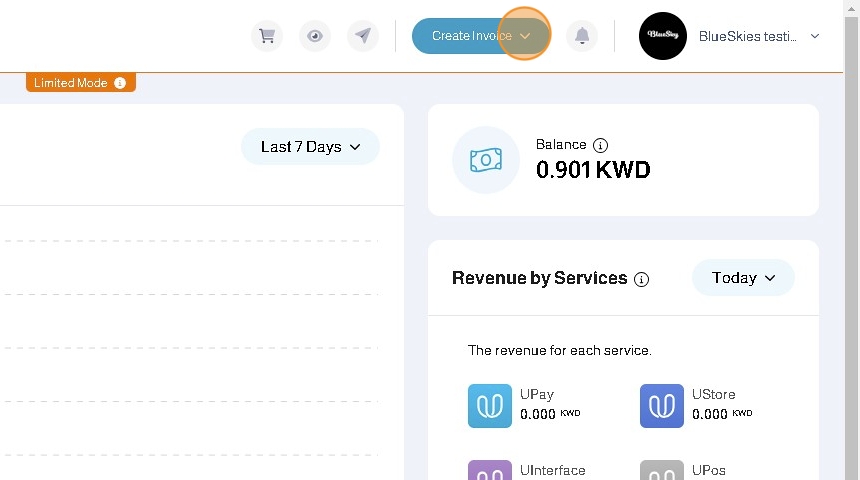
3. Click Create Quick Invoice
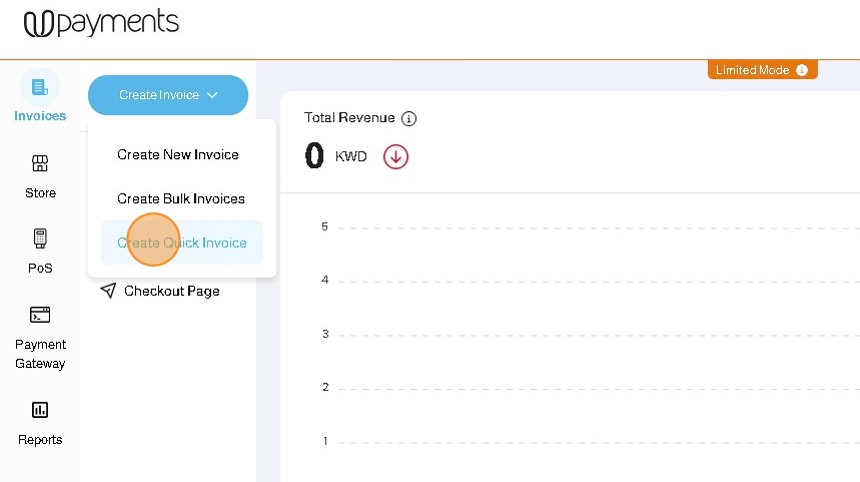
4. From the Quick Invoice window, fill in the following information:
- Invoice Currency - Mandatory
- Amount - Mandatory
- Customer Name - Optional
- Mobile Number - Optional
- Email - Optional
- Reference - Optional
- Purpose of payment - Mandatory
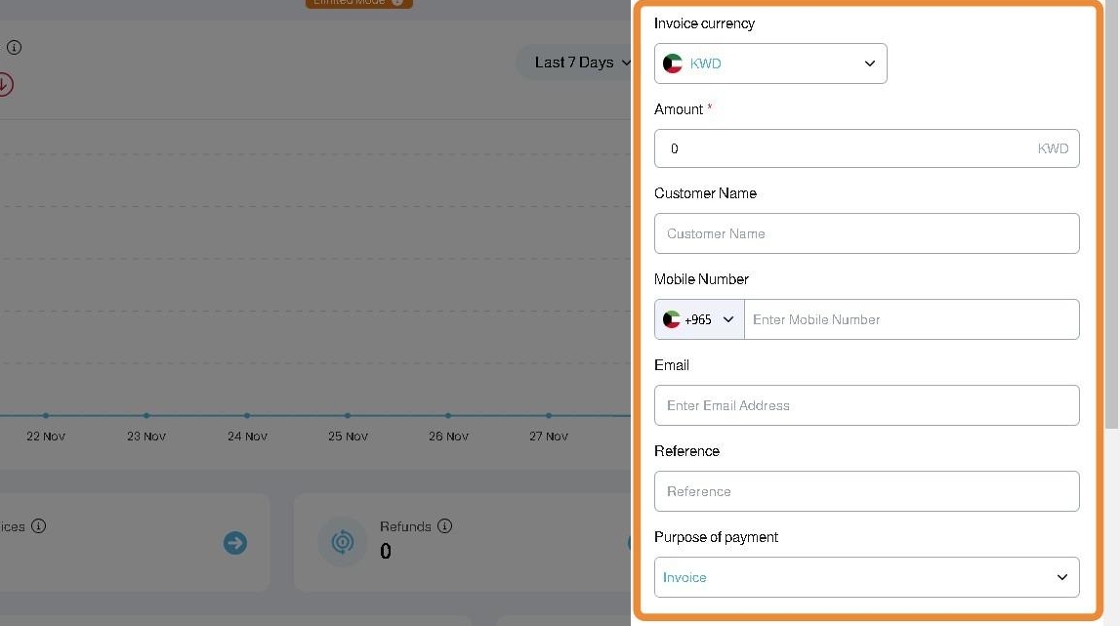
5. From the Invoice Currency dropdown menu, choose the currency

6. Enter the Amount

7. Enter the Customer Name
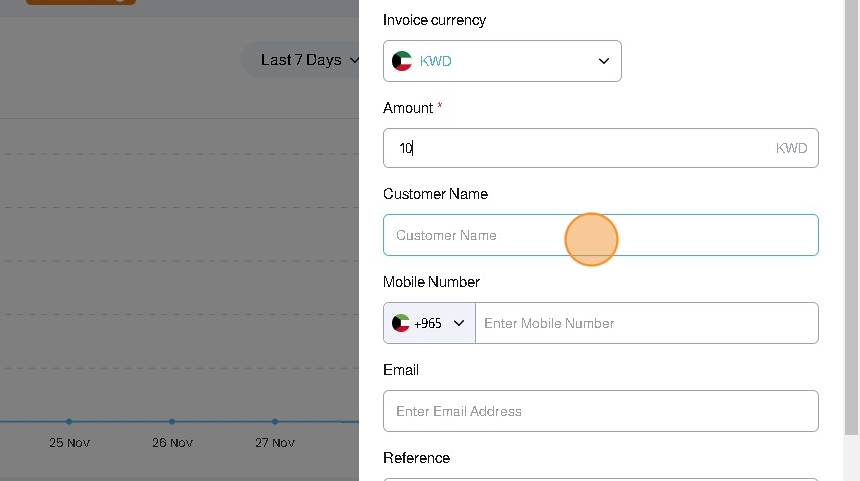
8. Enter the Mobile Number

9. Enter the Email

10. Enter the Reference

11. Choose the Purpose of payment from the dropdown list
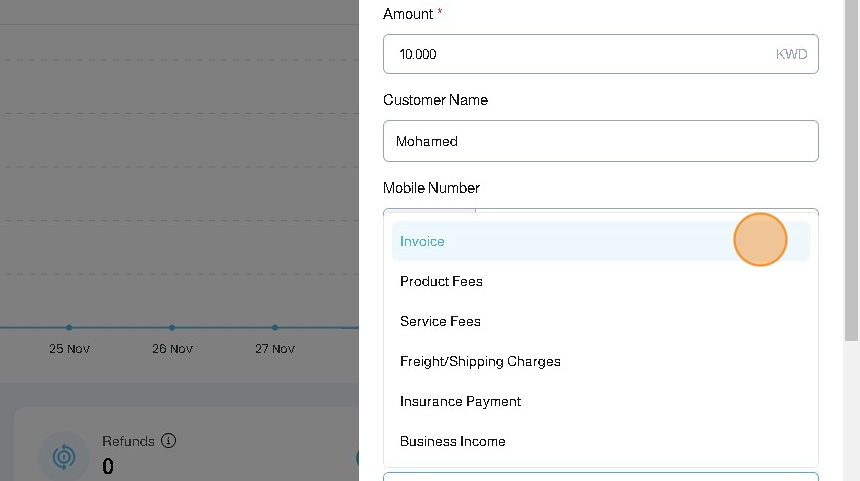
12. Click Create Quick Invoice

13. Your invoice will be created

14. If you have entered the Mobile Number, your customer will receive a Whatsapp message with the payment request and invoice
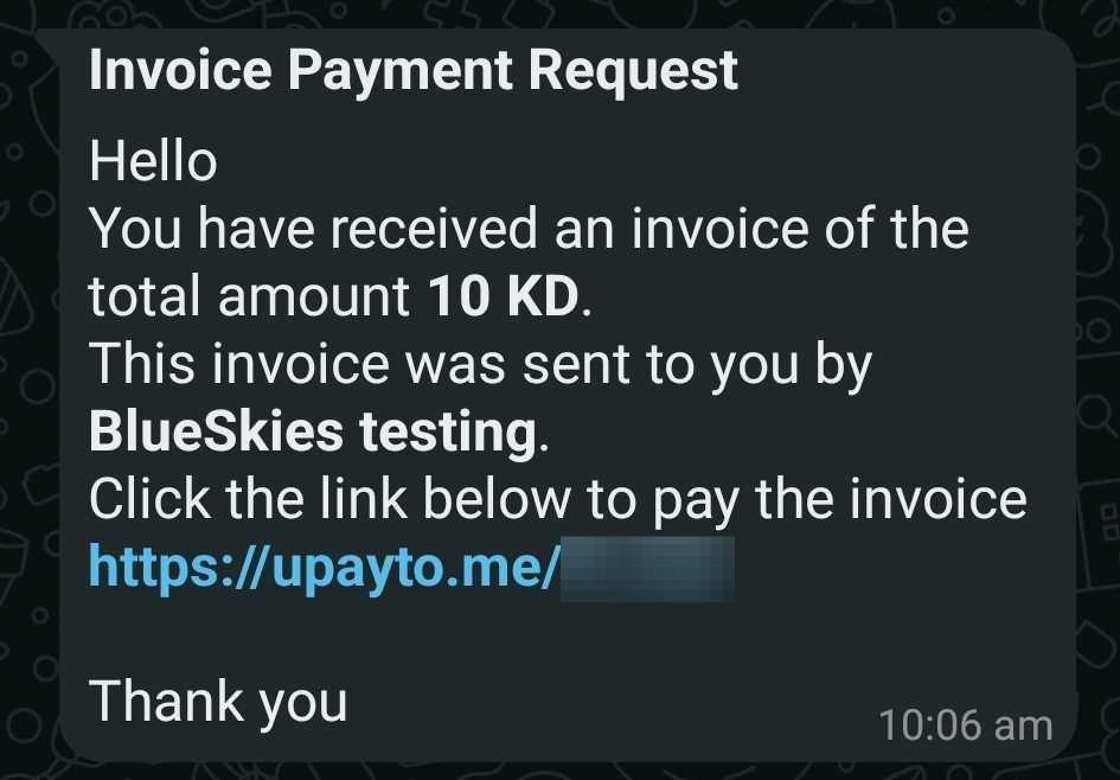
15. If you have entered the Email, your customer will receive an email message with the payment request and invoice
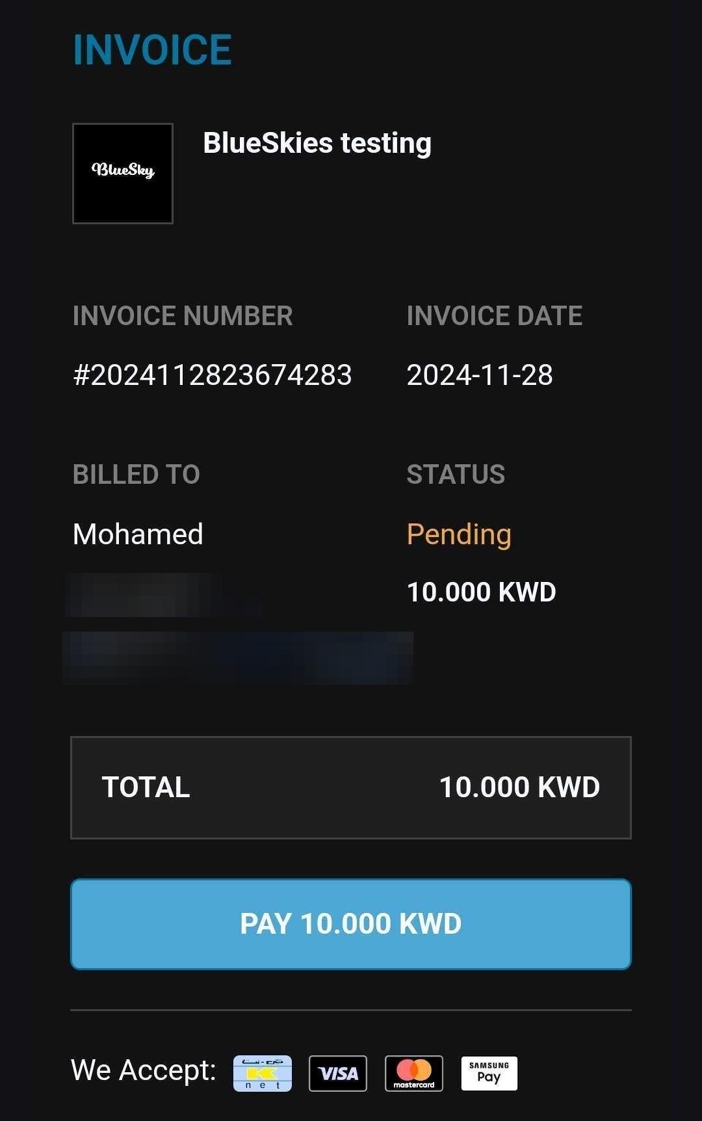
16. You can Copy the Invoice Link to share it
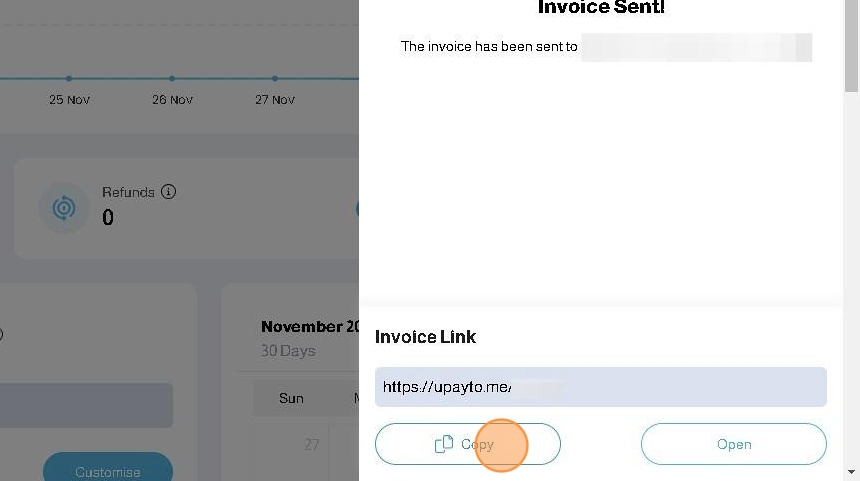
17. You can Open the Invoice Link

18. This is the invoice your customer will receive
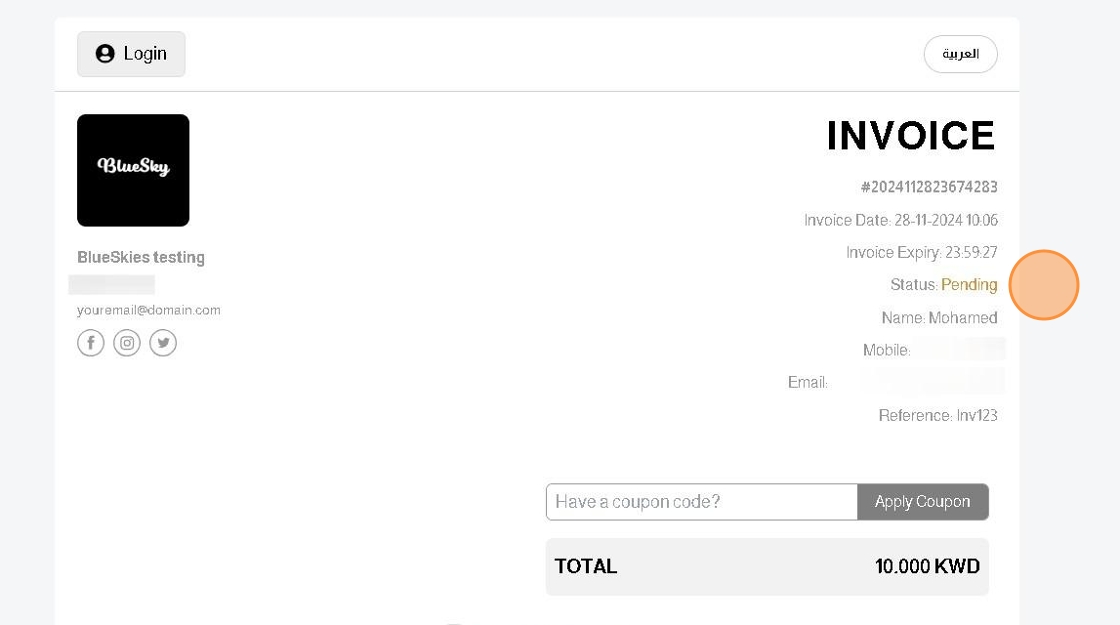
19. Your customer will be able to pay the invoice using the payment methods you have enabled

Was this article helpful?
That’s Great!
Thank you for your feedback
Sorry! We couldn't be helpful
Thank you for your feedback
Feedback sent
We appreciate your effort and will try to fix the article