With UPayments Merchant Dashboard, you can add Sub-Users to your account and control their assigned permissions and roles. This can help you with the governance and access of each sub-user.
1. Click Account
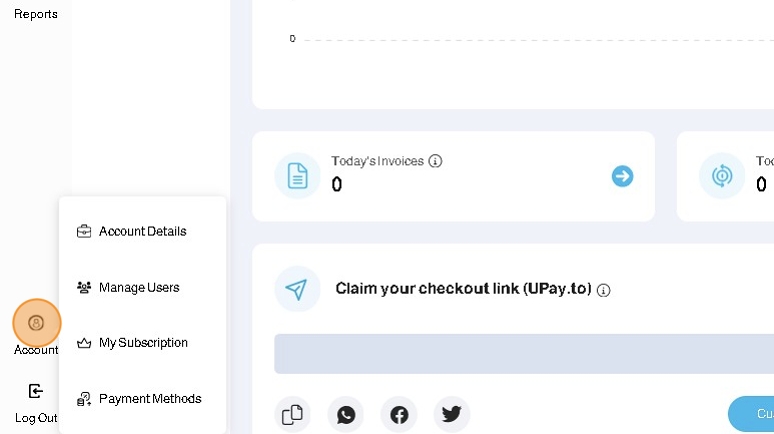
2. Click Manage Users
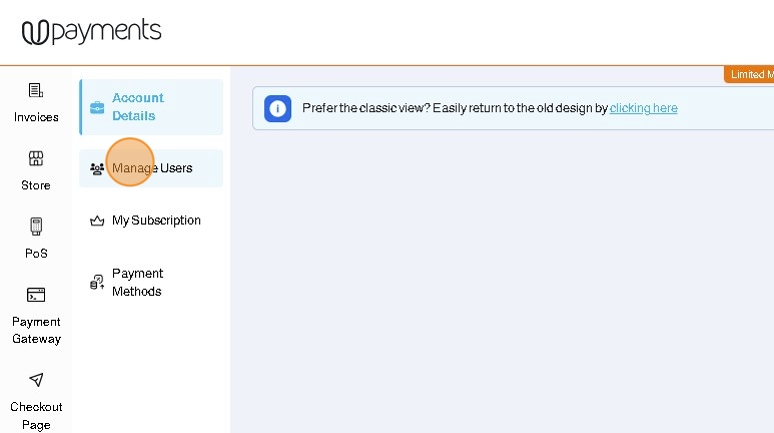
3. You can preview your current sub-users and add new users by clicking +Add User or edit existing users by clicking Actions then View Details
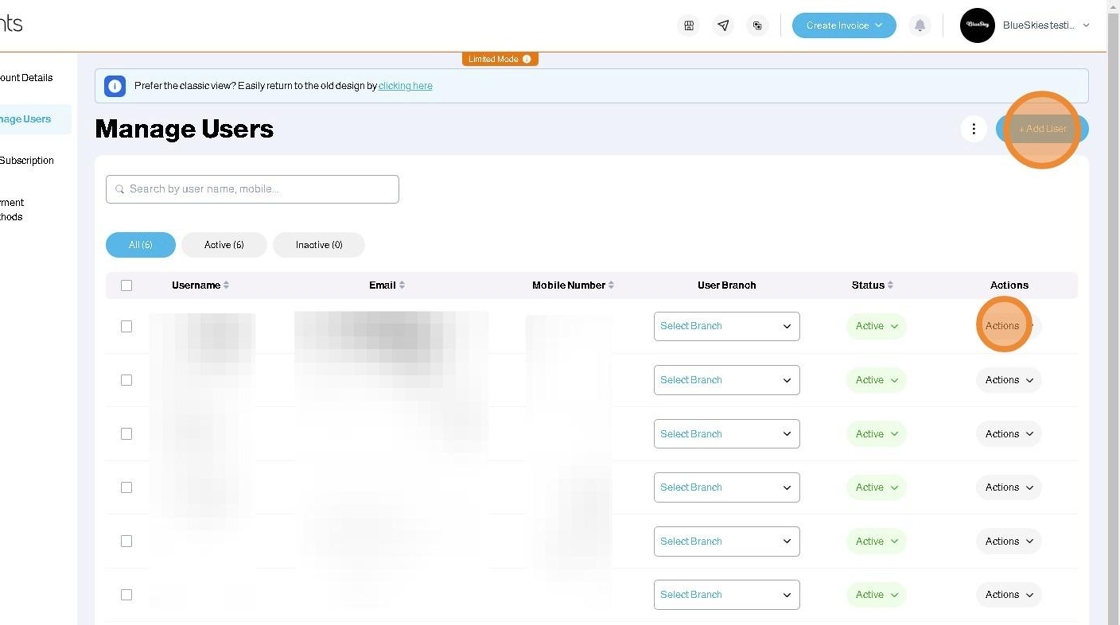
4. Click + Add User
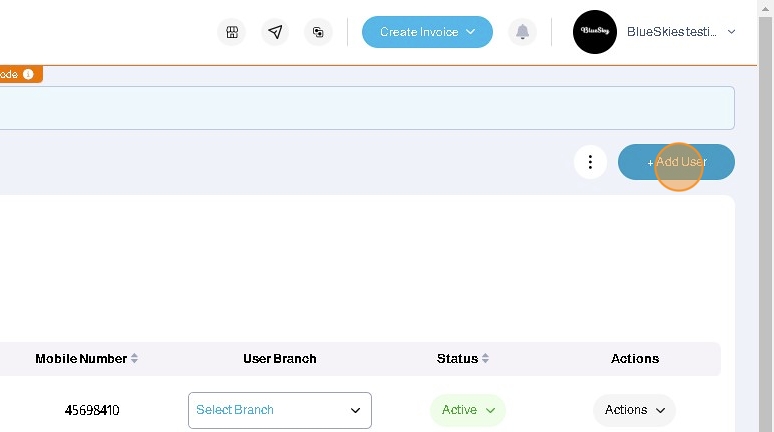
5. Enter the sub-user information:
- User Name
- Mobile Number
- Password
- User Branch (To assign the user to a specific Branch)
- Status

6. Under Permissions, choose the User Role
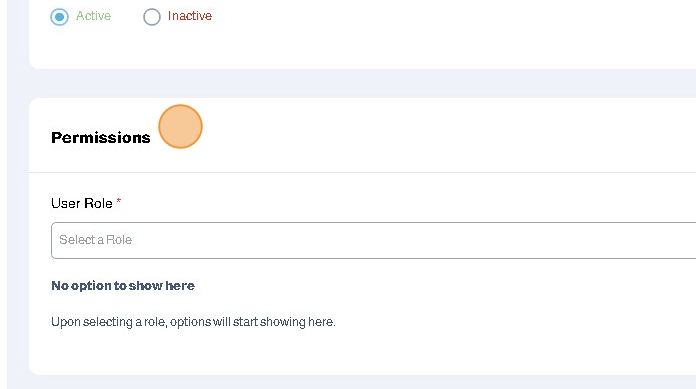
7. You can choose one of the roles in the dropdown list, then customize the permissions afterwards
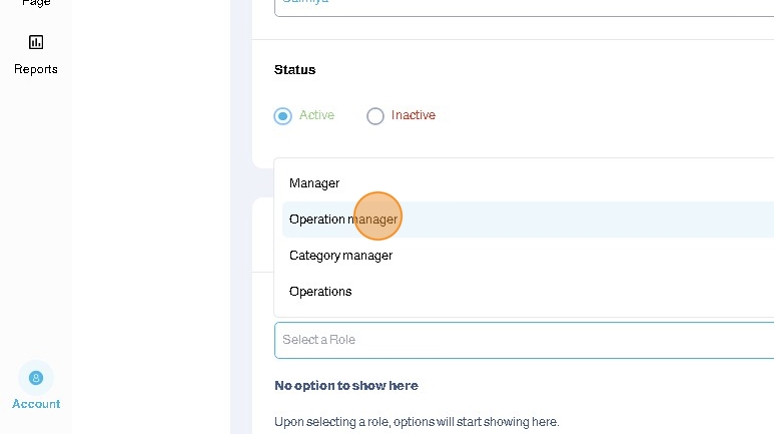
8. Adjust the Permissions Settings using each permission's toggle
These settings include:
- Can see revenue/profit?
- Can create/edit invoices?
- Can add items/edit store?
- Can view logs?
- Can view other users invoices?
- Can view and run reports?
- Can delete invoices?
- Can manage delivery feature?
- Show grand total?
- Can filter invoice?
- Can perform refunds?
- Can view revenue calendar?
- Can delete refund invoices?
- Can view and manage orders?
- Can view POS invoices?
- Can view bookings?
- Can create/edit bookings?
- Can view customers?
- Can do refund topup?
- Can view other branch invoices?
- Can view store settings ?

9. Click Save
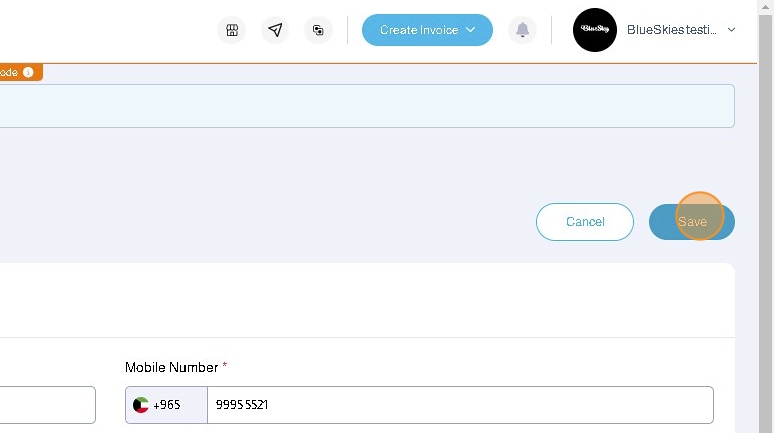
Was this article helpful?
That’s Great!
Thank you for your feedback
Sorry! We couldn't be helpful
Thank you for your feedback
Feedback sent
We appreciate your effort and will try to fix the article