The Links Page is the hub that welcomes your customers and guides them towards various destinations on your online store, booking page or any other destinations with custom links. Customize your Links Page link and share it with your customers for a swift journey.
1. Click Store
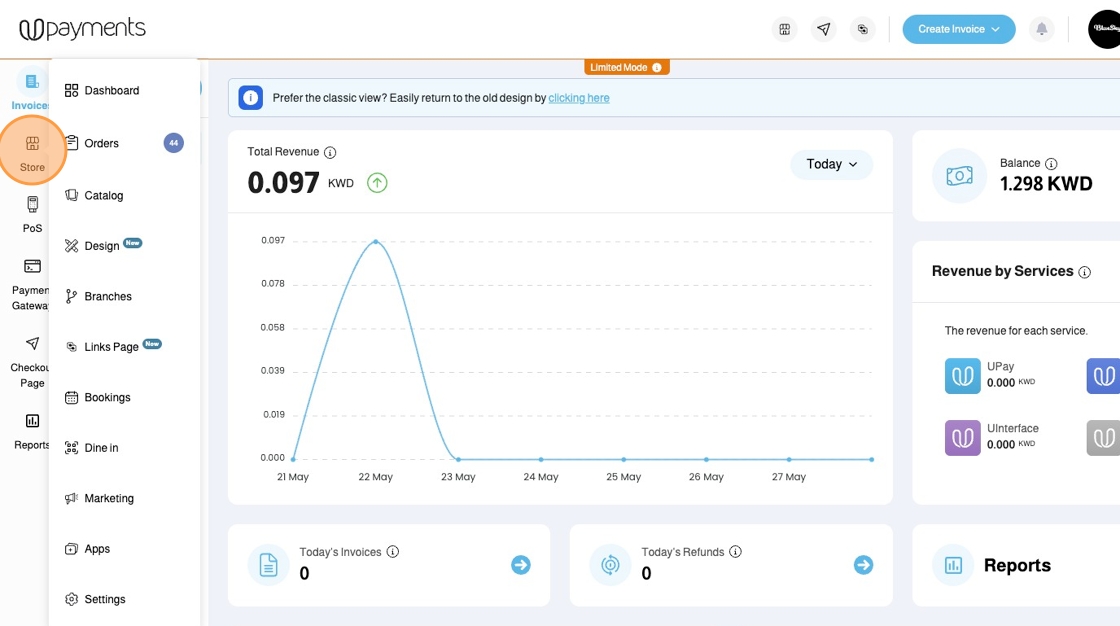
2. Click Links Page
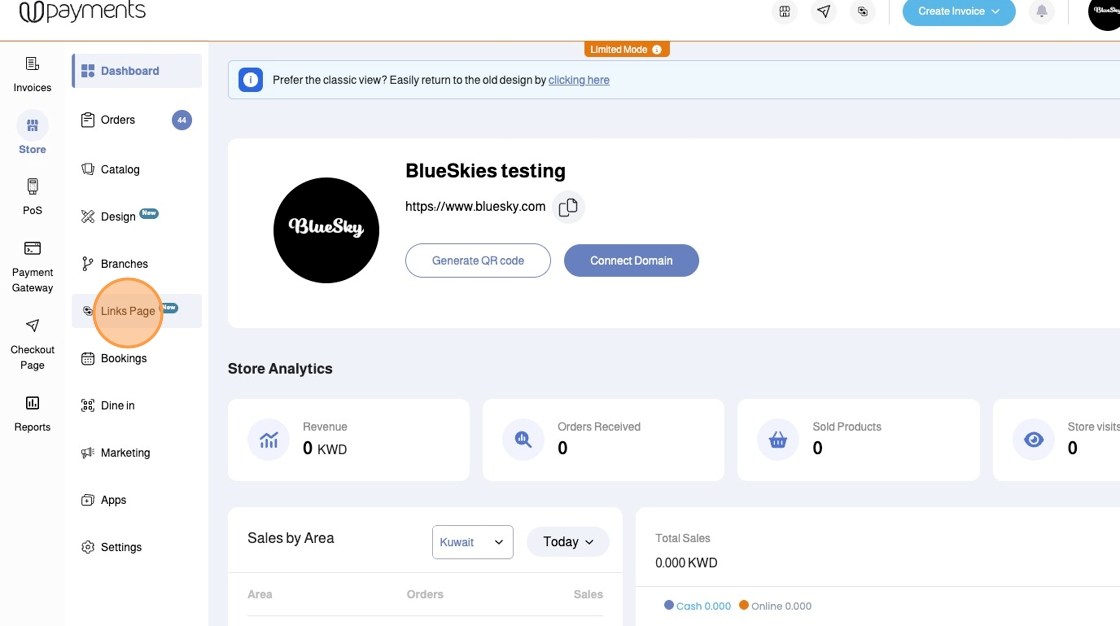
3. You can control the Links Page Settings

4. Click the Pen Edit Icon to Edit the Links Page Short Link

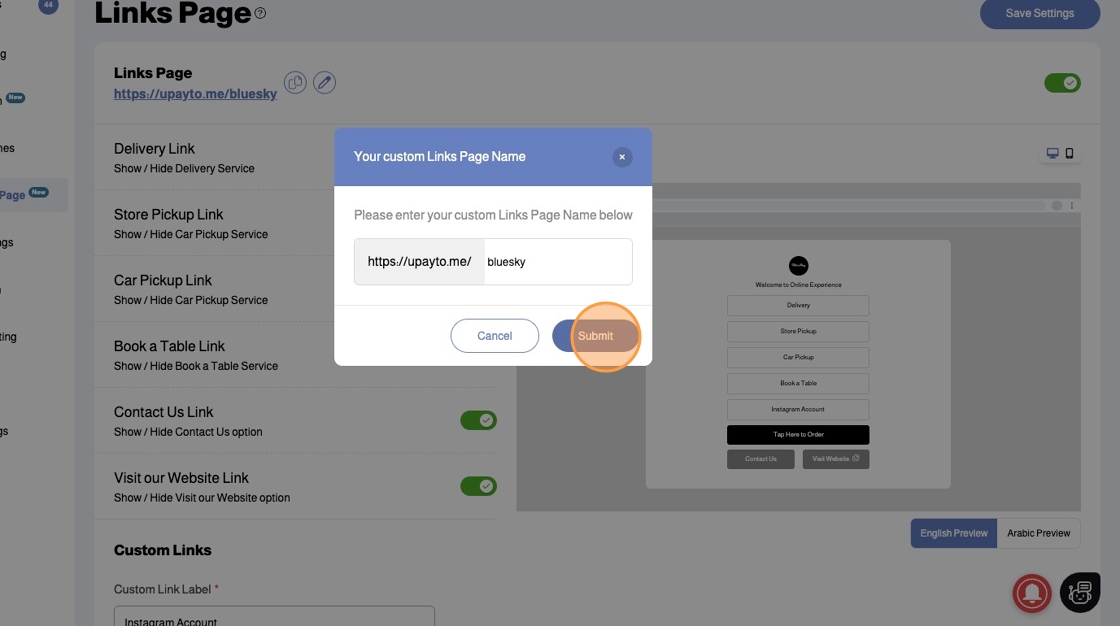
6. You can toggle the buttons for:
- Delivery Link
- Store Pickup Link
- Car Pickup Link
- Book a Table Link
- Contact us Link
- Visit our Website Link
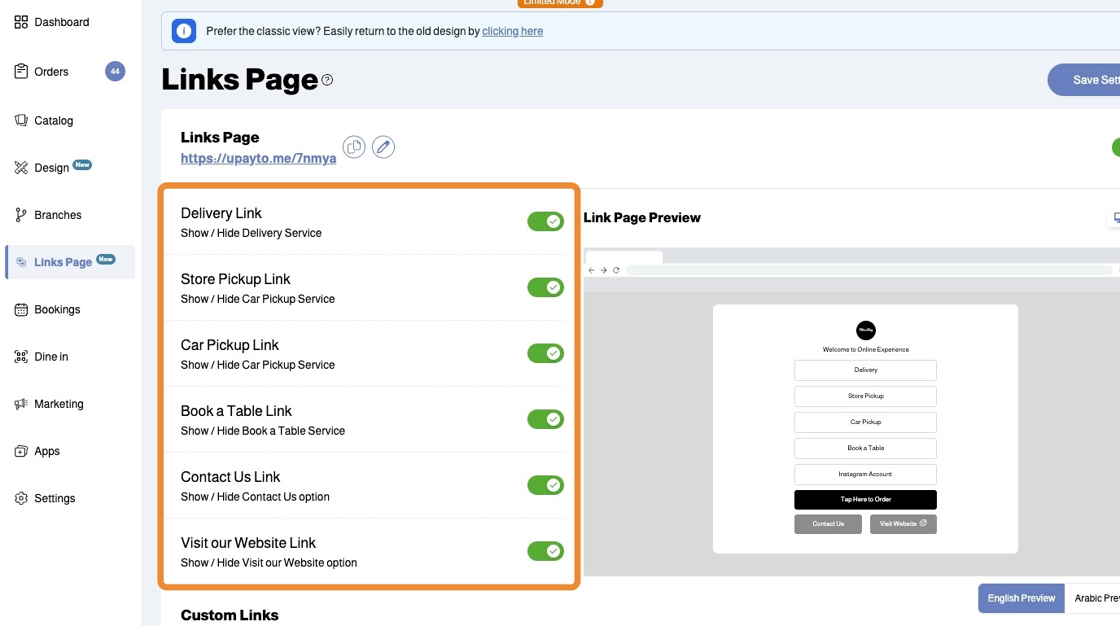
7. You can also add Custom Links by pressing the Plus Icon and entering the Custom Link Label and Custom Link URL

8. Your Links Page will reflect your settings and you can share that link in your social media bios and communication with your customers
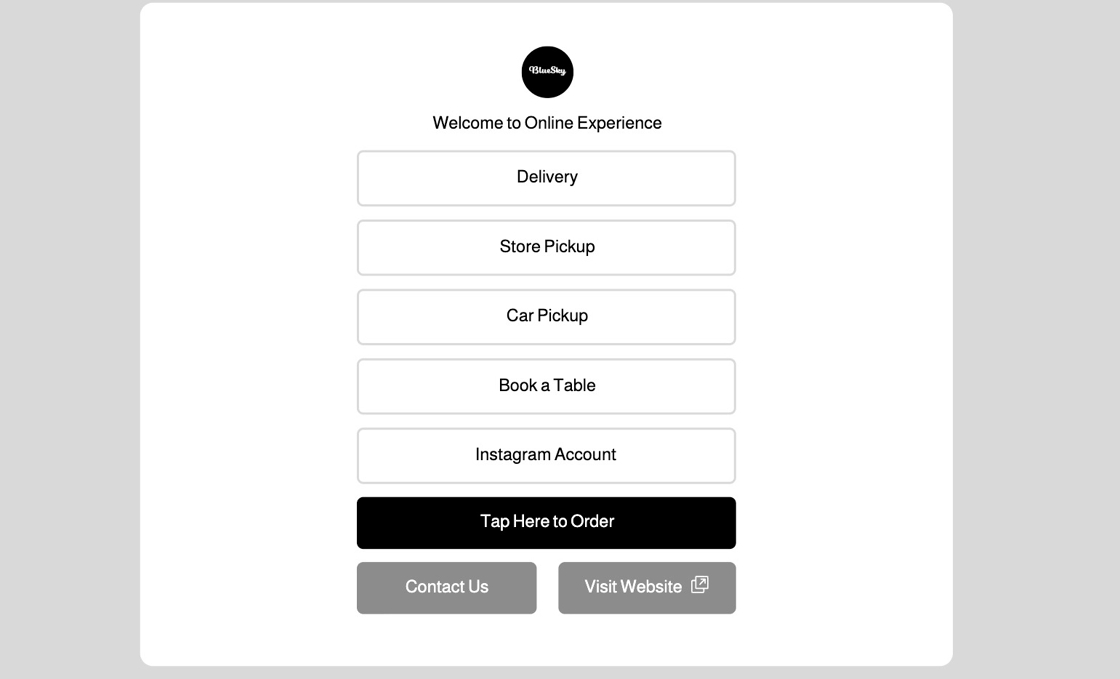
Was this article helpful?
That’s Great!
Thank you for your feedback
Sorry! We couldn't be helpful
Thank you for your feedback
Feedback sent
We appreciate your effort and will try to fix the article