This guide provides step-by-step instructions on how to add analytics and tracking pixels and codes to UStore. By following this guide, you will be able to connect Facebook Pixel, Google Analytics, Google Ads, Google Tag Manager, and Snapchat Pixel to your UStore. Adding these analytics and tracking tools will help you gather valuable data and insights about your website's performance, audience, and advertising campaigns.
TABLE OF CONTENTS
1. Click My Store
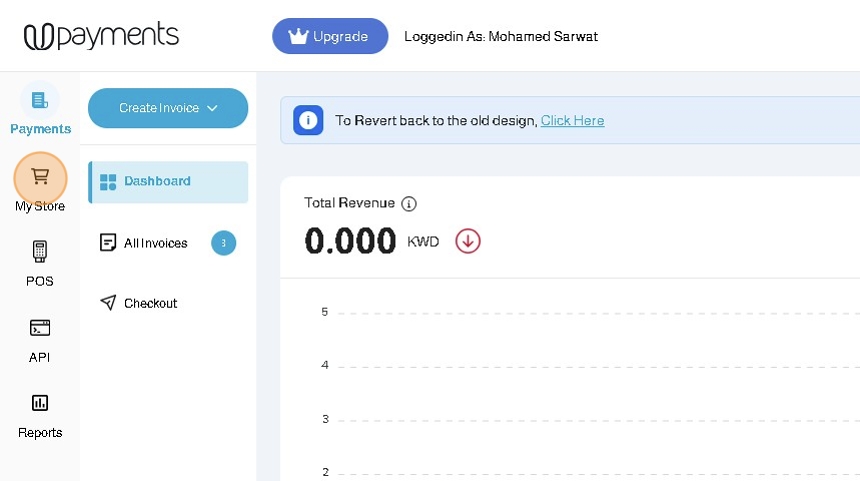
2. Click Analytics & Tracking

Facebook - Meta Pixel
1. Follow our in-depth guide to connect Facebook Pixel

2. After adding your Facebook Pixel and Saving, you can test to see if your pixel is connected successfully using Meta Pixel Helper Chrome Extension

3. Facebook - Meta Pixel detects the following events:
- Page View: With the Page URL
- View Content: When viewing products, includes: Product Category - Currency - Name - Price
- Quantity Increase and Decrease: Includes Product Name and Quantity
- Add to Cart: Includes Category - Currency - Name - Price
- Product Share: When sharing a product, includes Category - Currency - Name - Price
- View Cart: Includes Product Names - Currency - Value of Cart
- Initiate Checkout
- Add Payment Info: Includes Payment Method (KNET, Credit Card, etc..) - Cart Value
- Payment Failed: Includes Type like Canceled - Payment Method - Currency - Cart Value
- Purchase: Includes Products Purchased - Currency - Number of Items - Cart Value
Google Analytics

2. After adding your Google Analytics Tag and Saving, you can test to see if your pixel is connected successfully using Tag Assistant

Google Ads

2. After adding your Google Ads Tag and Saving, you can test to see if your pixel is connected successfully using Tag Assistant

Google Tag Manager

2. After adding your Google Analytics Tag and Saving, you can test to see if your pixel is connected successfully using Tag Assistant

Snapchat Pixel

2. After adding your Facebook Pixel and Saving, you can test to see if your pixel is connected successfully using Snap Pixel Helper Chrome Extension

3. Snapchat Pixel detects the following events:
- Page View: With the Page URL
- View Content: When viewing products, includes: Product Category - Currency - Name - Price
- Quantity Increase and Decrease: Includes Product Name and Quantity
- Add to Cart: Includes Category - Currency - Name - Price
- Product Share: When sharing a product, includes Category - Currency - Name - Price
- View Cart: Includes Product Names - Currency - Value of Cart
- Initiate Checkout
- Add Payment Info: Includes Payment Method (KNET, Credit Card, etc..) - Cart Value
- Payment Failed: Includes Type like Canceled - Payment Method - Currency - Cart Value
- Purchase: Includes Products Purchased - Currency - Number of Items - Cart Value
Tiktok Pixel
1. Follow our in-depth guide to connect Tiktok Pixel

2. After adding your Facebook Pixel and Saving, you can test to see if your pixel is connected successfully using Tiktok Pixel Helper Chrome Extension

3. Tiktok Pixel detects the following events:
- Page View: With the Page URL
- View Content: When viewing products, includes: Product Category - Currency - Name - Price
- Quantity Increase and Decrease: Includes Product Name and Quantity
- Add to Cart: Includes Category - Currency - Name - Price
- Product Share: When sharing a product, includes Category - Currency - Name - Price
- View Cart: Includes Product Names - Currency - Value of Cart
- Initiate Checkout
- Add Payment Info: Includes Payment Method (KNET, Credit Card, etc..) - Cart Value
- Payment Failed: Includes Type like Canceled - Payment Method - Currency - Cart Value
- Purchase: Includes Products Purchased - Currency - Number of Items - Cart Value
Click Save

Was this article helpful?
That’s Great!
Thank you for your feedback
Sorry! We couldn't be helpful
Thank you for your feedback
Feedback sent
We appreciate your effort and will try to fix the article